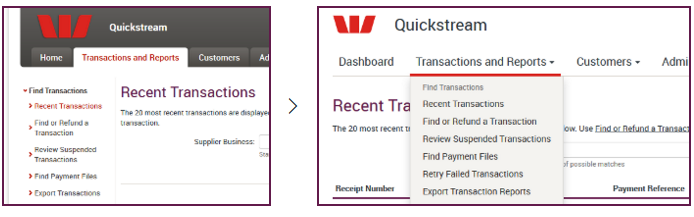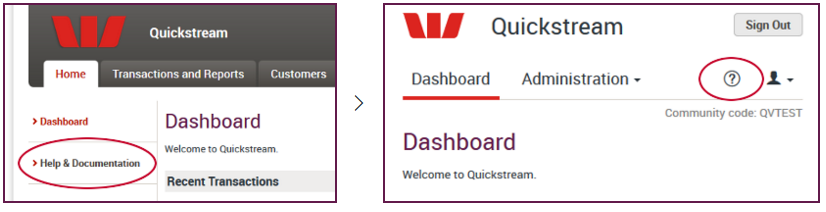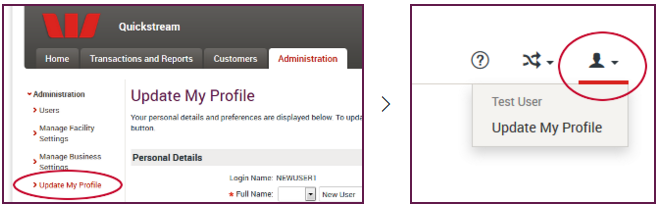QuickPortal Old User Interface Decomissioning - August 2016
In March 2016, we were happy to announce a new layout for QuickPortal. The old layout will be decommissioned in August 2016.
What will I see when I sign in?
When you first sign in you will see the new layout. The Switch to Old Layout button next to the Sign Out button will be removed.
Side navigation menu
The previous layout had tabs along the top of the page and a side menu to the left. The side menu was replaced by a menu at the top of the page. Click on a menu item to see the available options drop down.
Help and documentation
Previously you could access the Help and Documentation page from the Home tab and an option on the side menu. Now this page can be accessed by clicking the ? icon to the right of the dropdown tab.
Update my profile
The Update My Profile page was accessed via the Administration tab and side menu link. Now this page can be accessed by clicking in on the () icon in the menu.
Can I switch back to the old layout?
No, the old layout has been removed in favour of the new layout.