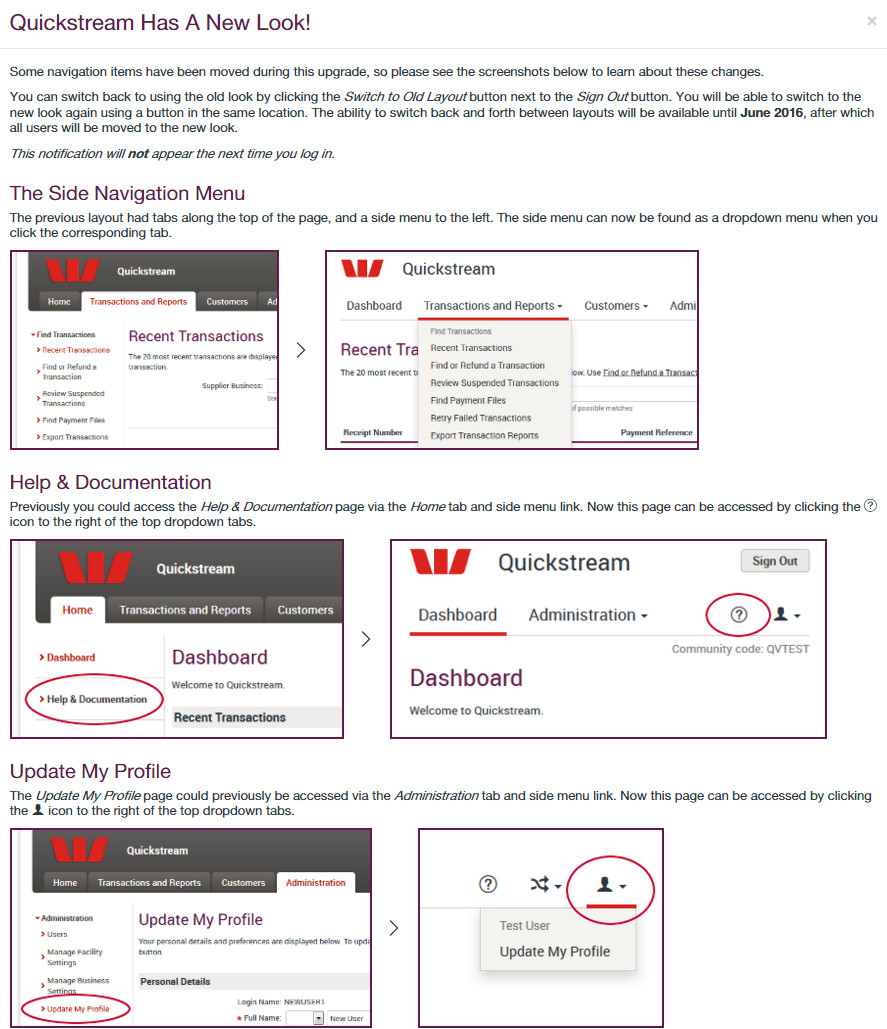| Note |
|---|
In March 2016 QuickPortal launches with the final phase of User Interface updates. On the 13th March 2016, when you first sign into QuickPortal you will see a notice describing the new look. The old style will begin decommissioning in June 2016. |
| Panel | ||||||
|---|---|---|---|---|---|---|
| ||||||
|
| Style |
|---|
.acs-side-bar {background-color: #FFFFFF;} |
What will I see when I sign in?
When you first sign in you will see a notification. This notification has important information about the new layout with examples. You will only see this notification once.
This notification is displayed when you first sign in.
Can I switch back to the old layout?
You can switch back to the old layout until June 2016. To switch back to the old layout, click on the Switch to Old Layout button next to the Sign Out button.
Click the Switch to Old Layout at any time.
You can also switch back to the new layout at any time.